Pre-Alpha FAQ
Welcome to the Pre-Alpha FAQ for Cornucopias! Here, we've compiled essential information to guide you through the testing phase. If you're looking to understand the ins and outs of the pre-alpha experience, you're in the right place. Discover solutions to common issues, learn how to report bugs effectively, and find assistance for any challenges you might encounter. Whether it's missing assets, access problems, or technical inquiries, we've got you covered. Dive into the details below and let the adventure unfold seamlessly.
How do I get access to the game?
Access to the pre-alpha is currently limited. To get access to the game you currently need to hold a dome, land or vehicle of any rarity or you can purchase a pre-alpha pass. To learn more click here.
I don’t see the launcher download button on my account?
Ensure your linked wallet contains the required NFTs. If you recently added a wallet try syncing you roles manually by going to profile settings (https://cornucopias.io/account/settings#roles). Syncing roles can only be triggered once every 15 minutes. The download button will only appear on devices using Windows.
What are the minimum hardware specs to run the game?
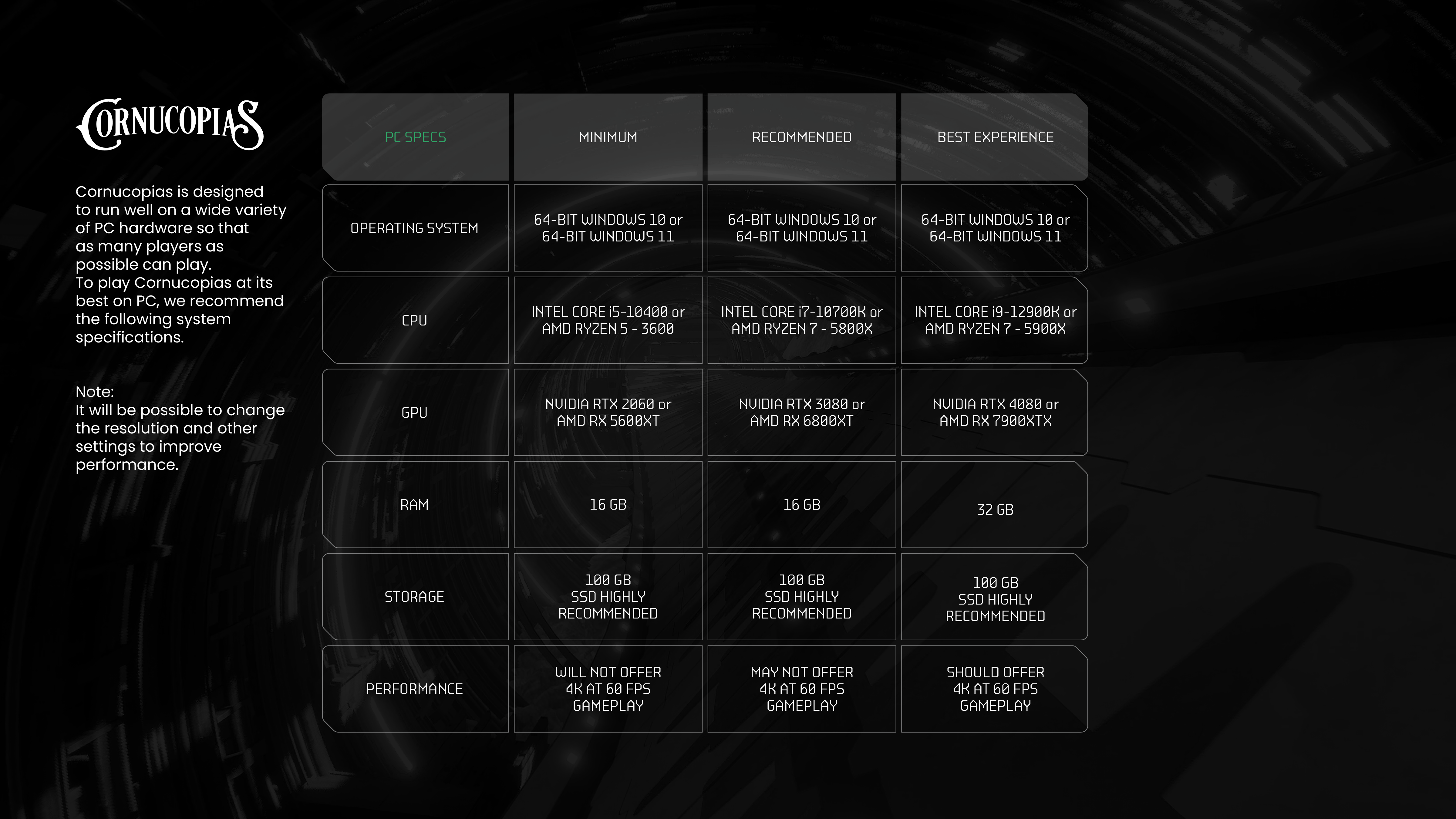
There is a Minimum Graphics Card (GPU) - Virtual RAM (VRAM) requirement of 6GB to play Cornucopias
I am experiencing issues running the game?
- System Requirements Check
- Ensure your PC meets the minimum/recommended hardware specifications (CPU, GPU, RAM, etc.).
- It is recommended to install the game onto a SSD.
- Graphics Drivers
- Ensure your GPU drivers are up-to-date (NVIDIA, AMD, Intel).
- Windows Updates
- Make sure your operating system is fully updated.
- Game Files Integrity
- Verify game files via the launcher or reinstall the game if necessary.
- Graphics Settings
- Lower graphics settings to reduce load on hardware.
- Reduce game resolution
- Turn vsync off
- Monitor Resolution
- If you have a high resolution monitor try dropping the resolution to match the output of the game settings.
- Performance Mode
- Enable performance mode in the game's settings or through Windows Graphics Settings.
- Background Programs
- Close unnecessary background applications (e.g., antivirus, browsers, other apps) to free up system resources.
- Power Settings
- Switch Windows power plan to "High Performance" in Power & Sleep settings.
I am experiencing a Fatal Error: Could not decompress shader group with Oodle?
This error may result from certain manufacturers modifying the power supply profiles of Intel CPUs, leading to CPU instability that interferes with the Oodle compression algorithm.
To address this issue, try the following steps:
- Identify Your Motherboard Model: Knowing your motherboard model is essential, as firmware updates are specific to each model.
- Update Your Motherboard’s Firmware: Follow the manufacturer's instructions carefully when updating your motherboard's firmware.
Additionally, you can try adjusting these CPU settings:
- Set the CPU to the "Intel Baseline Profile."
- If available, disable the "Multicore Enhancement" feature.
Some of my assets are missing in-game?
If you are missing assets, head over to your profile settings and check if you need to sync a wallet. This will typically happen with multi address wallets such as Eternl (https://cornucopias.io/account/settings#wallet). We recommend using a single address wallet or setting multi address wallets to single address mode, if applicable.
None of my assets are showing in game and my username is ‘#’?
To correct this, please ensure the game launcher is running. This can be minimized.
Where do I report the bugs?
If you find a bug, open the launcher and click “Report an Issue”. Remember to include as much detail as you can and a screenshot or two. This helps our developers see what is going on.
I don’t have permission to race?
If you can’t race, try closing and reopening the launcher. If this does not resolve the issue, try logging out of the launcher and then back in. If the issue persists please reach out to us.
How do I change the sound levels?
In-game sound settings will be implemented in the future, in the meantime you can open the sound mixer on Windows and adjust the game sound.
Which Windows OS should I use (win10/win11)?
It should not matter. The game will run on either.
Why can’t I log into my player account?
Ensure you have created an account on https://cornucopias.io. Accounts created on https://nft.cornucopias.io/ will not work. If this is not the case, try resetting your password. If this does not resolve the issue, please contact us on Discord.
Where can I get help?
If you require any additional assistance, head over to our Discord and open a support ticket (https://discord.com/invite/cornucopiasgameofficial).
Learn more: